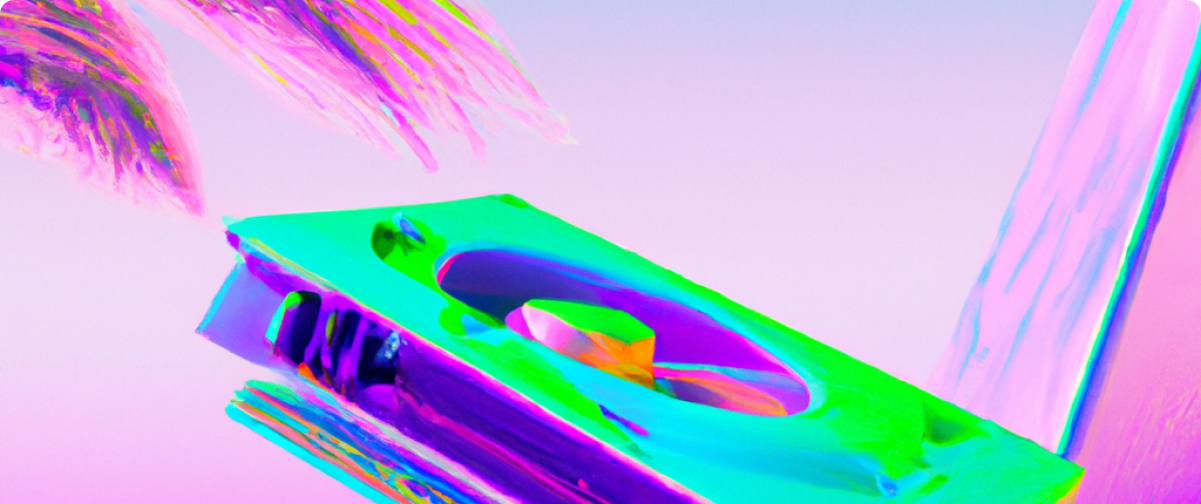
How to tell if gpu was used for mining
Browsing on eBay for GPU deals one might find a used mining GPU for sale. It even might have a great price but the word “Mining” seems scary.
No worries, soon you will find out does it matter if a GPU was used for mining.
*This blog post was written based on this video from TechLens YouTube channel. Watch the video to get a more detailed take on this subject.
Due to the recent cryptocurrency crash, the GPU market is flooded with used GPUs that have been mined on. Many sellers don't mention that their cards have been used for mining, on the other hand, some take the listing picture while the card is still sitting in the mining rack. Even if the seller hides the fact that the card is not performing correctly, there are still ways to check if the card is healthy
Things to consider:
- Physical condition: Inspect the card for any visible signs of wear and tear, including dust buildup and abnormal noises from the fans.
- Memory: The act of mining can be very memory intensive, which can lead to increased heat and stress on the card's memory. Check for any issues with the memory performance.
- Heat: Mining can generate a lot of heat, which can potentially lead to problems with various components of the card, including the voltage regulators, capacitors, and solder. Check for any issues with overheating.
- Warranty: Check to see if the warranty on the card is still in effect and if it is transferable. Keep in mind that the warranty may be voided if the card has been modified by the previous owner.
- Seller reputation: Do your research on the seller and their reputation to ensure that you're getting a quality product.
- Testing: Thoroughly test the card for any potential issues, including running benchmarks and playing games to ensure that it is performing as expected.
Wear and tear
One of the main concerns with purchasing a used graphics card is the physical wear and tear on the card itself. Mining, in particular, can be hard on a GPU, with the constant spinning of the fans and the high levels of memory usage potentially leading to increased heat and stress on various components of the card. This can lead to a shortened lifespan for the GPU and an increased risk of failure.
Warranty
Another concern with buying a used graphics card is the warranty. Many manufacturers offer transferable warranties, but this is not always the case. Even if the warranty is transferable, it may have already expired, meaning that you won't be covered in the event of any issues with the card. Additionally, even if the warranty is still in effect, it may be voided if the previous owner has modified the card in any way.
Why bother?
Despite these risks, there are still good reasons to consider purchasing a used graphics card. The most obvious is the potential to save money, especially if the price is significantly lower than a new card. It's also worth considering the environmental impact of purchasing a used card, as it can help to reduce e-waste.
Conclusion
In conclusion, purchasing a used graphics card can be a good way to save money, but it's important to be aware of the risks involved. Thoroughly inspecting the card and testing it for any potential issues can help to mitigate these risks, and doing your due diligence on the seller can also help to ensure that you're getting a quality product. The safest place where to buy used graphics cards is reputable marketplaces like eBay that have buyer protection programs for their customers.